Assets
Emotes
By Pirek
Spice up your stream with this years edition of The Hunt emotes!
You can use them for your BTTV, followers or subscribers slot. If you do, please add artist credits during upload for SheriffPirek. You can add generic animations via Twitch, but please don’t edit them or use in any other way.
If you look for previous editions emojis, they can be found on BCFT Discord server
Emotes
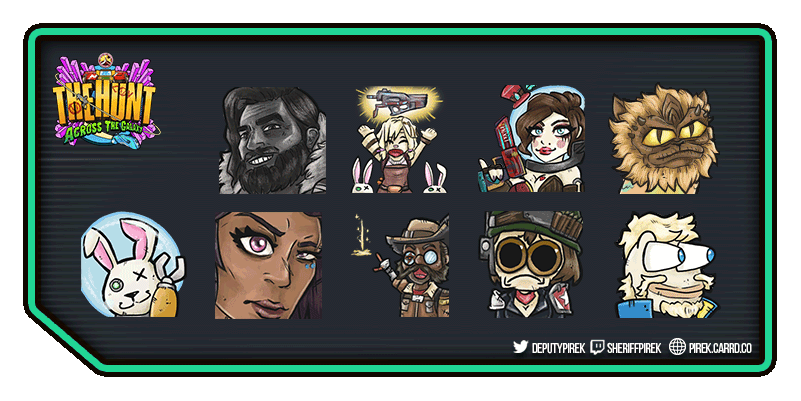
Overlay

Overlay
By Pilot
The Hunt Across The Galaxy Stream Overlay is finally here! Please download the .zip folder below and follow the Guide instructions inside to get everything set up!
Also we have a brand new tool for your fundraising efforts – THE JUDE TRAIN! A timer-based incentive to get people donating consecutively and raise more money than before! Please follow the suggested usage guide found inside the .zip folder!
As an artist, Pilot asks you to please respect his efforts and do not edit or have anyone edit his work, thank you!
POINTS CHECKLIST
Use this downloadable points checklist to track your points on the fly.
Choose FILE>MAKE A COPY to be able to edit the sheet on your end.
Jude Trains!
The Jude Train is a concept to incentivise donation trains during The Hunt and any other BCFT events. You’ll find the Jude Train overlay in the zip package above.
The Jude Train is a concept to incentivise donation trains during The Hunt and any other BCFT events.
The following is a suggestion of how to utilise and make the most out of the idea for your stream.
First you’ll need the Jude Train overlay that can be found in the overlay.zip folder available on
The Hunt website and Discord.
Next you’ll need a countdown timer plugin for OBS. There are many of these available for free, and
each serves the basic functionality but some offer more uses, so a quick Google search will lead you
to one that works for your needs!
Once you have set them both up in OBS, you’re ready to go. For extra convenience I suggest having both
the overlay image and clock source in a folder within your OBS sources to keep it tidy, and either hotkey
or use a Stream Deck to toggle it’s visibility on the fly. This isn’t essential and can be done manually
by simply clicking the eye icon next to the source in OBS’s source list.
Now that you’re set up, let’s create a mental list of trigger points for opportunities. These could be
anything from a Boss Kill, A Loot Drop, Finishing a Mission, Top Of The Hour, Every 30 minutes… the
list goes on. Having trigger points help people pool their donations and can also incentivise people who
might not be able to donate large sums to join in with something as small as one dollar. Once you have
a trigger point set up and you get your first donation, start the timer and reveal the overlay!
Now it’s up to you to hype your community up and start the donation train. Even something simple as one dollar per donater goes a long way. You could see how many seperate donations you can get in a 5 minute window, then try and beat that each time you trigger the train. Or you can have the timer reset back to 5 minutes with every new donation, and see how long you can keep it going! Think like a subathon timer, but for donations. The only limit is your imagination!
For font choice and colour gradiant, please follow the guide for the Hunt Overlay found inside the .zip
folder. There is space at the top and bottom of the overlay box for any flavour text you may want to add.
In the Overlay Example image inside the .zip folder, you will see an example of text style and placement
with the “EVERY DONATION RESETS TIMER!” text there.

